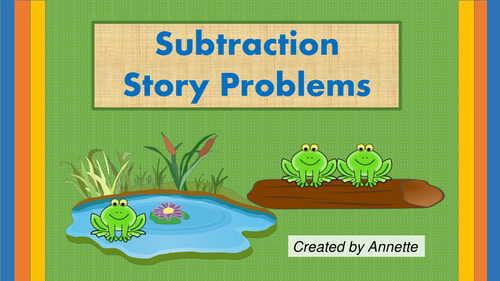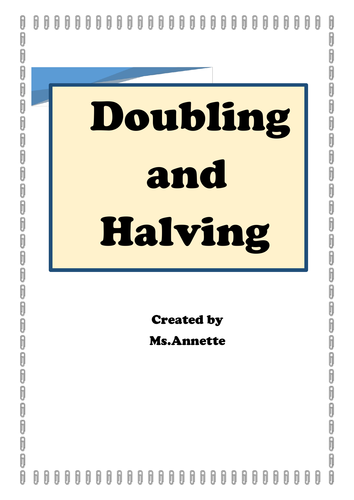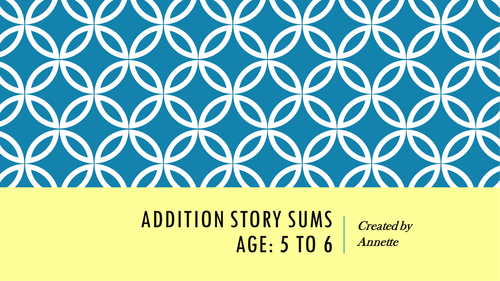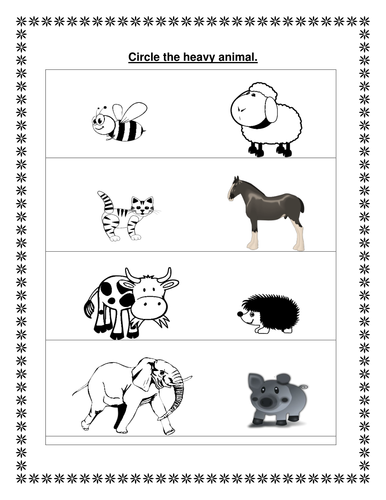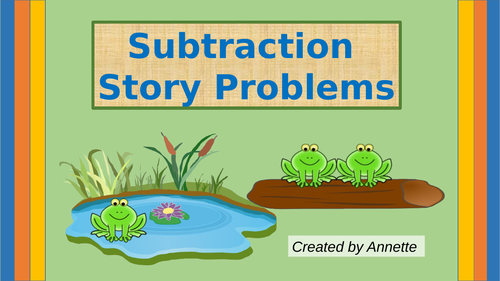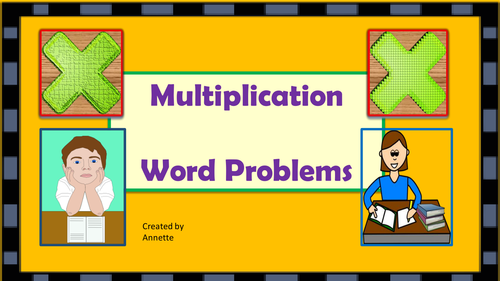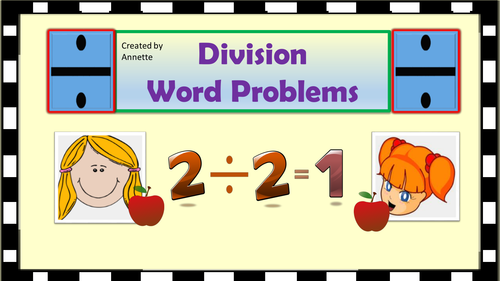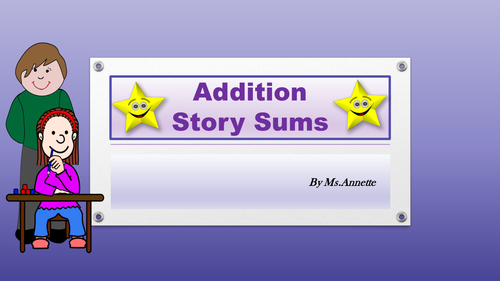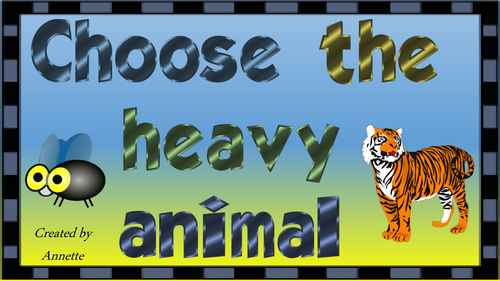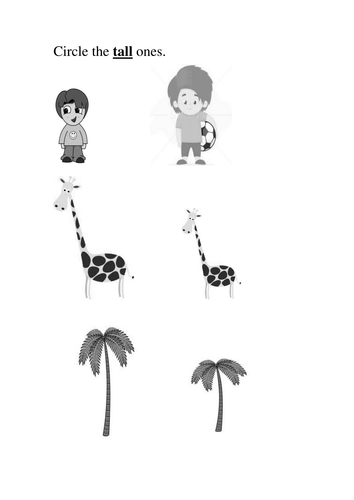36Uploads
18k+Views
4k+Downloads
Maths for early years
Sale

Choose the smallest and largest number.
The three Power Points presented help children to learn to identify between the smallest and largest numbers by means of pictorial images. The rest of the slides lead children to compare numbers without pictorial images and more abstract thinking is involved. A number line is presented in all slides. Three Handouts are also included so children can think and select the smallest and largest numbers.
Power Point – To help students identify the smallest number. In the first slides, there are only pictures to compare (Which picture is the smallest and which one is the largest). In the next slides, children are helped to compare numbers by visualizing the value of each number presented by means of pictures. There is also a number line to help children compare numbers. In the last slides there are only numbers and a number line and children have to select the smallest number. Numbers used from 1 to 10.
Power Point - To help students identify the largest number. In the first slides, there are only pictures to compare (Which picture is the smallest and which one is the largest). In the next slides, children are helped to compare numbers by visualizing the value of each number presented by means of pictures. There is also a number line to help children compare numbers. In the last slides there are only numbers and a number line and children have to select the largest number. Numbers used from 1 to 10.
Power Point – In this Power Point there are only numbers to compare and a number line to help students compare better. Children are sometimes asked to select the largest number and sometimes they are asked to choose the smallest number. Numbers used from 1 to 20.
Handout 1 - Colour the largest number (Numbers used from 1 to 10)
Handout 2 – Colour the smallest number (Numbers used from 1 to 12)
Handout 3 – Colour the smallest number green and the largest number yellow (Numbers used from 1 to 20)
Sale

Subtraction Story Problems
This resource helps students to understand subtraction story problems by means of pictures. Each story problem has 3 slides which represent, the word problem, the image, and the subtraction. There is a total of 21 slides.

Doubling and Halving
In this resource you can find two worksheets. Students have to complete the Domino Set and the Table by doubling and halving the numbers shown.
The first worksheet can also be laminated. Cut the domino set and the students can write the double or half of the number shown with a whiteboard marker.
Sale

Addition , Story Sums, Age 5 to 6.
Sometimes children find it difficult to understand story sums. I have created this PowerPoint to help them understand story sums better.
Each story sum is presented in three slides. In the first slide there is the story sum. In the second slide, students are helped to visualize the concepts by pictures. In the third slide there is the presentation of the sum. Each time the teacher clicks, a number appears on the slide. In this way students can participate by saying the numbers they are going to use.
There are 6 story sums in all with a total of 18 slides.

Circle the heavy animal. Circle the light animal.
This is a worksheet. Students have to circle the heavy animal and then they have to circle the light animal.
Sale

Take Away story sums
This is a PowerPoint to help children understand by visualizing the take away concept (Take away one, two, three and four). When you click objects disappear from the slide so that children will understand better this concept. Each story problem is presented in 3 slides. In the first slide there is the story problem written, in the second slide there is a pictorial representation of the story problem, and in the third slide there is the take away sum. There are 6 subtraction story problems in all.
Sale

Multiplication Word Problems
This multiplication power point helps students to visualize the word problems presented by means of pictures. Each word problem includes 3 slides. On the first slide there is the word problem. On the second slide there is the picture and on the third slide there is the multiplication sum worked out. Each time the teacher clicks a number appears. This allows the teacher to ask students what number is going to come up next. In this power point there are 8 word problems.
Sale

Division Word Problems
This powerpoint helps students to understand this mathematical concept by means of pictures. Each word problem is accompanied by a picture. When you click, the objects mentioned in the word problem move so that students can see how many objects will each person get. There are 16 slides to describe 5 word problems. In the first slide there is the word problem, in the second there is the picture and in the third slide there is the division sum worked out.
Sale

Addition Story Sums
This PowerPoint Presentation is ideal for students who are starting learning addition story sums for the first time. In this resource, unit numbers are used. There is a total of 15 slides. Each story sum is described in three slides. In the first slide there is the story sum to read. In the second slide there is the picture describing the story sum read. Students can see things being added in the picture every time the teacher clicks. This helps students to understand addition. In the third slide the sum is shown.

Choose the heavy animal. Choose the light animal.
This is a power point presentation. In the first part of the slide show there are two pictures on each slide. The students have to choose the heavy animal. When they click on the right animal a star appears. In the second part, students have to choose the light animal.